If you own a Xiaomi vacuum cleaner, you may encounter some battery-related problems that can affect its performance. In this article, we will discuss common problems, reasons behind battery drainage, and tips to extend the battery life of your Xiaomi vacuum.
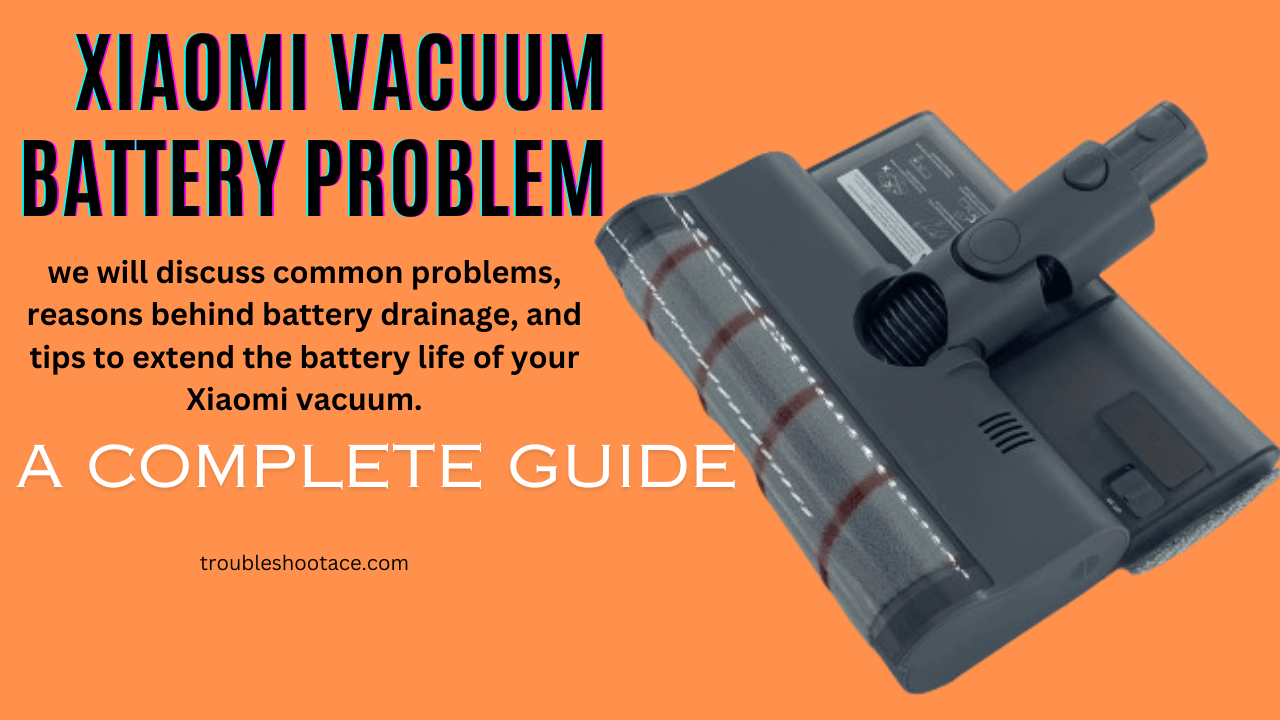
Xiaomi Vacuum Battery Problem
One of the most common problems users face with Xiaomi vacuum cleaners is a short battery life. This can be frustrating, especially if you need to clean a large area.
Another issue that users encounter is the battery not charging properly. This can prevent you from using your vacuum cleaner when you need it the most.
Xiaomi vacuum cleaners suddenly shut down even when the battery is not empty. This can disrupt your cleaning routine and leave your floors half-cleaned.
Reasons Behind Battery Drainage
There are several reasons why your Xiaomi vacuum cleaner’s battery may be draining quickly:
- Heavy Usage: If you use your vacuum cleaner frequently or for extended periods, the battery is more likely to drain quickly.
- Old Battery: Over time, the battery in your Xiaomi vacuum cleaner may wear out, leading to reduced battery life.
- High Suction Power: Using your vacuum cleaner at maximum suction power can drain the battery faster than using it at a lower setting.
Signs of a Xiaomi Vacuum Battery Problem
Here’s how to identify if your Xiaomi vacuum’s battery might be on the fritz:
- Shorter cleaning times: If your vacuum used to clean your entire home on a single charge but now struggles to finish a room, it’s a sign the battery might be weakening.
- Frequent docking to recharge: Does your vacuum seem to be spending more time docked than cleaning? This could indicate the battery needs more frequent charging.
- Unexpected shutdowns: If your vacuum shuts down unexpectedly before reaching the docking station, it might be due to a battery issue.
- Battery health indicator: Some Xiaomi models have a battery health indicator in the app. A low percentage or warning message can be a red flag.
Troubleshooting Your Xiaomi Vacuum Battery
Before diving into replacing the battery, there are a few things you can try to improve its performance:
1. Calibrate the battery:
Some Xiaomi models allow battery calibration within the app. This can help the vacuum get a more accurate reading of its remaining charge. exclamation Refer to your user manual for specific instructions.
2. Optimize cleaning settings:
Using the quiet or standard cleaning mode instead of the high-power mode can extend battery life. exclamation Regularly cleaning the brushes and filters ensures the vacuum operates efficiently, reducing the strain on the battery.
3. Schedule cleaning sessions:
Scheduling cleaning sessions when you’re out can help avoid situations where the vacuum gets stuck and drains the battery unnecessarily.
When to Replace Your Xiaomi Vacuum Battery
If you’ve tried the troubleshooting steps and your battery issues persist, replacing the battery might be the solution.
- The battery is several years old: Li-ion batteries typically last 2-3 years, depending on usage.
- The troubleshooting steps haven’t helped: If none of the tips above improve battery life, a replacement might be necessary.
- The battery is bulging or leaking: This is a safety hazard and requires immediate replacement.
Replacing Your Xiaomi Vacuum Battery
Replacing a Xiaomi vacuum battery can be a DIY project, but it’s important to consider your comfort level. Here’s what to keep in mind:
- Ensure you get a replacement battery compatible with your specific Xiaomi vacuum model.
- Before starting any repairs, unplug the vacuum and turn it off.
- Most Xiaomi models have user manuals available online that might include battery replacement instructions.
If your user manual doesn’t have battery replacement instructions, you might find helpful video tutorials online specific to your model.
How to Extend Battery Life
To extend the battery life of your Xiaomi vacuum cleaner, follow these tips:
- Charge Properly: Make sure to charge the battery fully before using the vacuum cleaner. Avoid interrupting the charging process.
- Clean Filters: Regularly clean the filters of your Xiaomi vacuum cleaner to maintain optimal performance and reduce battery strain.
- Use Lower Power Settings: If possible, use your vacuum cleaner at a lower suction power to conserve battery life.
- Store Properly: Store your Xiaomi vacuum cleaner in a cool, dry place when not in use to prevent unnecessary battery drainage.
Conclusion
Dealing with Xiaomi vacuum battery problems can be frustrating, but with the right approach, you can overcome these challenges. By understanding common issues, reasons behind battery drainage, and tips to extend battery life, you can ensure your Xiaomi vacuum cleaner performs optimally. Remember to follow the guidelines mentioned in this blog post to keep your vacuum cleaner running smoothly.


1 thought on “Xiaomi Vacuum Battery Problem | A Complete Guide”