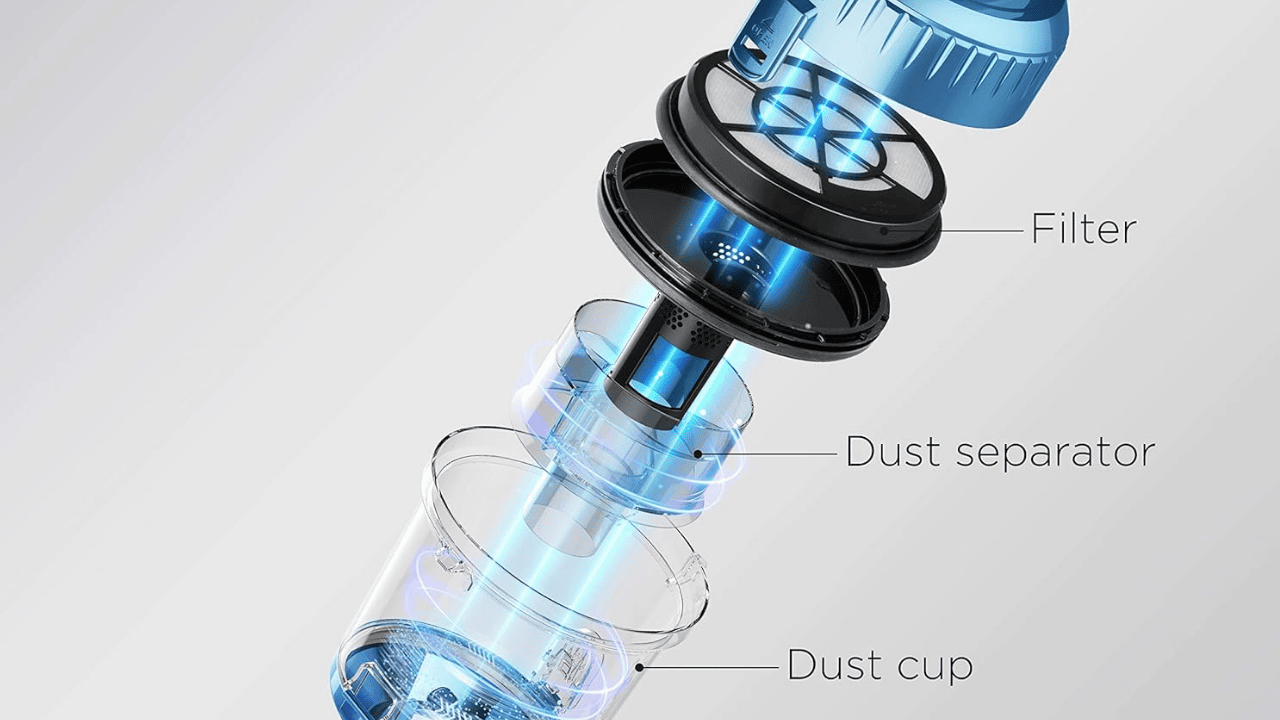Welcome to our Shark vacuum troubleshooting tutorial. We’ll talk about a typical issue that many Shark vacuum users run into in this article the light goes on, but the motor doesn’t start. We are here to assist you in restarting your vacuum, so don’t worry.
Key Takeaways:
- To make sure the vacuum is correctly plugged in and the outlet is operational, check the power supply.
- Check the vacuum for any obstructions that might be preventing the air from flowing.
- To ensure appropriate airflow and motor performance, inspect and clean the filters.
- Verify that the brush roll spins freely and check for any tangled hair or dirt.
- If everything else fails, get in touch with Shark customer service for more help.
Check Power Supply
Before diving into any complex solutions, it’s important to check the power supply of your Shark vacuum. You can try using a different outlet or testing the outlet with another device to rule out any electrical issues.
Check for Blockages
A common reason for the motor not running despite the light being on is a blockage in the vacuum’s airflow path. Carefully inspect the hose, brush roll, and other parts of the vacuum for any clogs or obstructions. Clearing any blockages can often restore the motor’s functionality.
Steps to Check for Blockages:
Start by examining the hose. Detach it from the vacuum and check for any debris or blockages that may be hindering the airflow. Use a long object, such as a broom handle or straightened wire hanger, to carefully remove any obstructions.
Next, inspect the brush roll. Turn the vacuum over and locate the brush roll, which is usually located on the underside of the vacuum. Remove any hair, strings, or debris that may have become tangled around the brush roll.
Check the vacuum’s wand and attachments. Some blockages may occur within the wand or attachments, preventing proper airflow. Disconnect the wand or attachments and visually inspect them for any obstructions. Use a thin, flexible cleaning tool, such as a pipe cleaner or long brush, to clear out any blockages.
Examine the Filters
Clogged filters can also prevent the motor from running. It’s important to check both the pre-motor and post-motor filters of your Shark vacuum to ensure they are not dirty or clogged. If you notice any buildup of dirt or debris, it’s time to clean or replace the filters.
Clean filters allow for proper airflow, which is essential for the motor to start and function efficiently.
Steps to Examine and Clean the Filters:
- Turn off and unplug your Shark vacuum.
- Locate the pre-motor filter, usually located near the dust canister or bag.
- Remove the pre-motor filter and inspect it for any dirt or clogs.
- If the filter is dirty, gently tap it against a hard surface or use a soft brush to remove the dirt.
- For deeper cleaning, rinse the filter with water until it is thoroughly clean.
- Next, locate the post-motor filter, usually located near the exhaust vent.
- Remove the post-motor filter and examine it for any debris or blockages.
- Clean the post-motor filter following the same steps mentioned above.
- Once both filters are clean and dry, securely reattach them to the vacuum.
- Plug in your Shark vacuum and power it on to check if the motor now runs properly.
Inspect the Brush Roll
A jammed brush roll can cause the motor not to run. When faced with a Shark vacuum where the light turns on without motor activity, the brush roll should be your next focus. Here’s how you can inspect and address any potential issues:
- Flip your Shark vacuum over to access the brush roll.
- Inspect the brush roll for any entangled hair, debris, or blockages.
- Remove any obstructions carefully, ensuring no damage is done to the brush roll.
- Try to manually spin the brush roll to ensure it moves freely without any resistance.
- If the brush roll appears damaged or fails to spin freely, the belt connecting the brush roll to the motor might be broken
Troubleshooting tip: Shark Vacuum Light Turns On But No Motor
In some cases, the brush roll might appear clean and functional, but the motor still doesn’t start. If this occurs, it’s recommended to try the other troubleshooting steps
| Problem | Possible Cause | Solution |
| Motor not running | Jammed brush roll | Inspect and remove any hair, debris, or obstructions from the brush roll. Replace the belt if necessary. |
| Motor not running | Power supply issues | Check and ensure the vacuum is properly plugged in and the power outlet is functioning. |
| Motor not running | Blockages in the airflow path | Carefully inspect the hose, brush roll, and other parts for any clogs or obstructions. Clear them to restore airflow. |
| Motor not running | Clogged filters | Clean or replace the pre-motor and post-motor filters if they appear dirty or clogged. |
| Motor not running | Undiagnosed issue | Contact Shark customer support for further assistance. |
Contact Shark Customer Support
If you’ve tried the troubleshooting steps above and your Shark vacuum’s motor still won’t start despite the light being on, it may be time to reach out to Shark customer support. They have a team of experts who can provide further assistance and help you diagnose and resolve the issue.
Conclusion
We sincerely hope that this article has provided you with valuable insights and guidance in troubleshooting the common issue of your Shark vacuum’s light being on but the motor not running. By following the steps outlined in this guide, you can effectively address this problem and restore your vacuum’s optimal performance.
Remember to begin by checking the power supply, ensuring that your Shark vacuum is properly plugged in and that the power outlet is functioning. Next, inspect the vacuum for any blockages in the airflow path, paying close attention to the hose, brush roll, and other components. Additionally, examine and clean the filters, as clogged filters can impede the motor’s functionality.
If none of these steps resolve the issue, it’s recommended to inspect the brush roll for any obstructions or a broken belt that may be hindering the motor’s operation. Finally, if the problem persists, don’t hesitate to contact Shark customer support for further assistance.
With these troubleshooting tips in mind, you should be well-equipped to overcome the shark vacuum light turns on but no motor issue and enjoy uninterrupted cleaning with your Shark vacuum once again. Thank you for joining us in this guide, and we wish you success in resolving this problem.
FAQ
Why does the light on my Shark vacuum turn on but the motor isn’t running?
This can happen due to various reasons. Let’s explore some troubleshooting steps to resolve this issue.
How do I check the power supply of my Shark vacuum?
Ensure that your vacuum is properly plugged in and the power outlet is functioning.
What should I do if there are blockages in my Shark vacuum?
Check the hose, brush roll, and other parts of the vacuum for any clogs or obstructions. Clearing any blockages can often restore the motor’s functionality.
Are dirty filters affecting my Shark vacuum’s motor?
Yes, clogged filters can prevent the motor from running. Check both the pre-motor and post-motor filters and clean or replace them as needed for proper airflow.
How do I inspect the brush roll of my Shark vacuum?
Flip your vacuum over and examine the brush roll for entangled hair, debris, or blockages.If the belt is broken, it may need to be replaced.
What should I do if the troubleshooting steps don’t work?
If you’ve tried the above steps and the motor still won’t start, contact Shark customer support for further assistance and guidance.