Is your Shark vacuum giving you trouble? If you’re experiencing the frustration of a Shark vacuum that has its light on but no power, we’re here to help. In this article, I will provide you with simple troubleshooting steps to get your vacuum back in working order.
When your Shark vacuum’s light is on but there is no power, it can be caused by several common issues. Thankfully, most of these problems can be resolved with a few easy fixes. By following our step-by-step guide, you’ll be able to identify the problem and get your Shark vacuum up and running again in no time.
Key Takeaways:
- Troubleshoot your Shark vacuum if the light is on but it won’t start
- Common issues that cause this problem can be easily fixed
- Follow the step-by-step guide to identify and resolve the problem
- Ensure safety precautions when working with electrical appliances
Troubleshooting Steps for Shark Vacuum With Light On But No Power
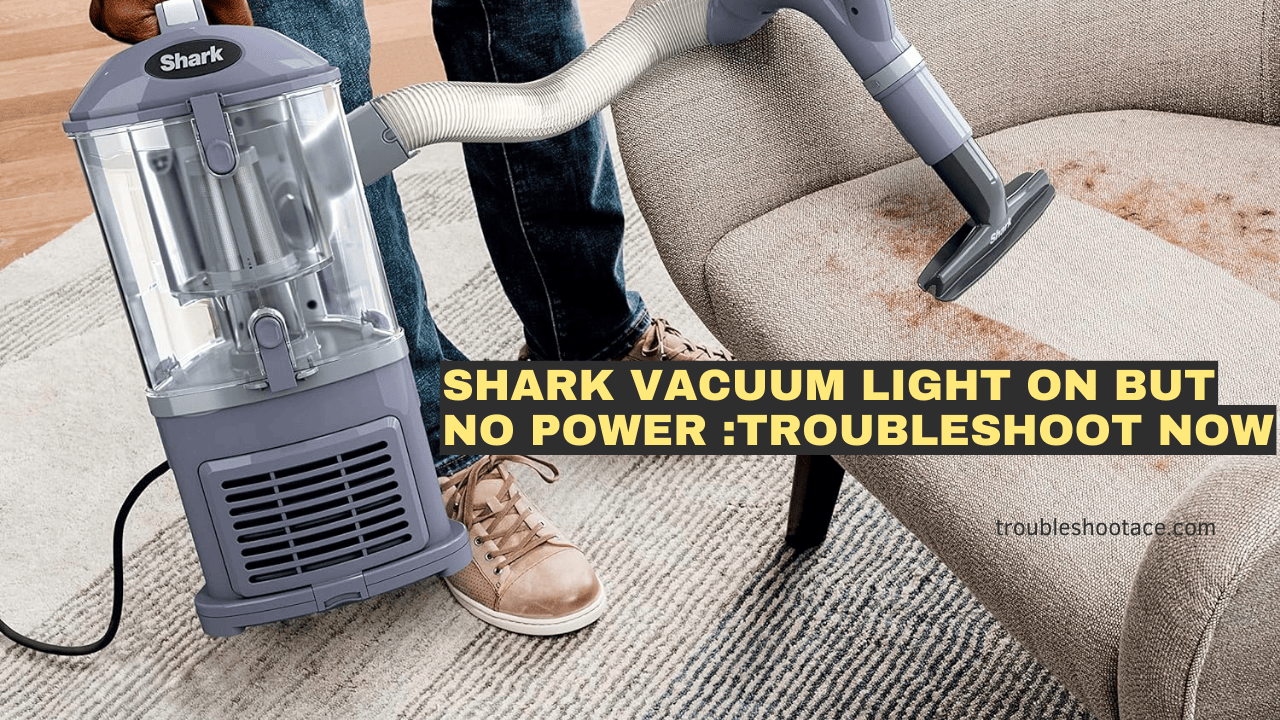
If your Shark vacuum has the light on but won’t start, there may be power-related issues that need troubleshooting. Below, we provide a detailed explanation of the steps you can take to identify and fix these problems, allowing you to get your Shark vacuum up and running again.
Possible Causes of Power Issues
There are several potential causes for your Shark vacuum not starting despite having the light on. Some common issues include:
- A clogged hose: Debris or blockage in the hose can hinder power flow.
- A faulty power switch: If the power switch is damaged or malfunctioning, it may prevent the vacuum from starting.
- Power supply problems: Issues with the power cord, outlet, or circuit breaker can also result in power failure.
Troubleshooting Steps

To troubleshoot and fix power-related problems with your Shark vacuum, follow these steps:
- Step 1: Check the Power Outlet
Ensure that the power outlet you are using is functional and provides electricity. You can plug another device into the outlet to verify if it is working correctly. - Step 3: Examine the Power Switch
Inspect the power switch for any damage or loose connections. If necessary, replace the power switch with a new one. - Step 4: Clear the Hose
If a clogged hose is suspected, disconnect it from the vacuum and use a long, slender object to remove any debris or obstructions. - Step 5: Reset the Circuit Breaker
If the vacuum still won’t start, check the circuit breaker or fuse box for any tripped breakers or blown fuses. Reset or replace as needed. - Step 6: Seek Professional Help
If none of the above steps resolve the issue, it is recommended to contact Shark customer support or a professional technician for further assistance.
By following these troubleshooting steps, you should be able to diagnose and fix power-related problems with your Shark vacuum. However, if the issue persists, it is best to seek expert help to ensure proper resolution.
| Problem | Possible Cause | Solution |
| The light is on, but the vacuum won’t start | Clogged hose | Clear the hose by removing any debris or obstructions |
| The light is on, but the vacuum won’t start | Faulty power switch | Inspect and replace the power switch if necessary |
| The light is on, but the vacuum won’t start | Power supply problems | Check the power outlet, and power cord, and reset the circuit breaker |
Always prioritize your safety when troubleshooting electrical appliances.If you’re unsure or uncomfortable with any steps, consult a professional before proceeding.
Conclusion
In conclusion, if you have a Shark vacuum with the light on but no power, there are several troubleshooting steps you can take to resolve the issue. By following the guide provided in this article, you will be able to identify the potential problem and apply the necessary fixes to get your Shark vacuum up and running again.
Remember, a clogged hose or a faulty power switch might be the culprits behind the power issues. By checking and clearing any obstructions in the hose and ensuring the power switch is functioning correctly, you can often restore power to your vacuum.
However, if these troubleshooting steps do not solve the problem, it’s important to exercise caution and consult professional help. Dealing with electrical appliances can be dangerous, so it is best to seek assistance from a qualified technician or the manufacturer’s customer support.
By taking the time to troubleshoot and fix your Shark vacuum, you can save money on repairs and ensure that your vacuum continues to provide effective cleaning performance for years to come.
FAQ
Why is the light on my Shark vacuum but it won’t start?
If the light on your Shark vacuum is on but it won’t start, there can be several possible causes. It could be due to a clogged hose, a faulty power switch, a problem with the power supply, or a malfunctioning motor. Follow the troubleshooting steps below to identify and fix the issue.
How do I troubleshoot a Shark vacuum with the light on but no power?
To troubleshoot a Shark vacuum with the light on but no power, follow these steps:
- Check the power outlet: Ensure that the outlet is functioning properly by plugging in another device.
- Clean the brush roll and hose: Remove any debris or blockages from the brush roll and hose, as they can affect the vacuum’s performance.
- Reset the power switch: Turn off the vacuum, unplug it from the power source, and wait for a few minutes.
- Contact customer support: If the above steps do not solve the problem, reach out to Shark’s customer support for further assistance.
What should I do if my Shark vacuum still won’t start after troubleshooting?
If your Shark vacuum still won’t start after following the troubleshooting steps, it is recommended to contact Shark’s customer support for further assistance. They will be able to guide you through additional troubleshooting or arrange for a repair if necessary.

