You’re not alone if you’ve ever noticed your Dirt Devil charge light blinking. This seemingly simple indicator can hold the key to your vacuum cleaner’s performance. In this quick guide, we’ll investigate the reasons behind the blinking charge light and provide straightforward solutions to get your Dirt Devil back in action. Understanding and troubleshooting this issue is crucial whether you’re a seasoned user or a first-time owner. Let’s unravel the mystery together and ensure your Dirt Devil is always ready for the next cleaning session.
Understanding the Charge Light
The charge light on your Dirt Devil serves as a silent communicator about the status of your vacuum cleaner. Let’s break down its functions to shed light on what those blinks could be trying to tell you.
The charge light, typically located on the vacuum or charging dock, isn’t just a random indicator. It conveys essential information about the battery and charging process. A steady light often signals a fully charged device, while a blinking light indicates an issue that needs attention.
Different States of the Charge Light
Solid Light: This usually means your Dirt Devil is fully charged and ready for action. Unplug it and enjoy hassle-free cleaning.
Blinking Light: The focus of our discussion. Blinking lights can signal various issues, and understanding the patterns is the first step to troubleshooting effectively.
Also Read: Why does my Dirt Devil vacuum keep shutting off
Common Reasons for Blinking Charge Lights
Low Battery: One of the most common causes. If the battery level drops below a certain point, the charge light may start blinking to alert you.
Charging Interruptions: If there’s a disruption in the power source or the charging cable becomes loose during the charging process, the light may blink to notify you of the interruption.
Understanding these basics sets the stage for the upcoming sections, where we’ll delve into practical steps to decipher and address the blinking charge light on your Dirt Devil vacuum cleaner. Stick around to ensure your cleaning buddy remains in top-notch condition.
Troubleshooting Steps: Dirt Devil charge light blinking
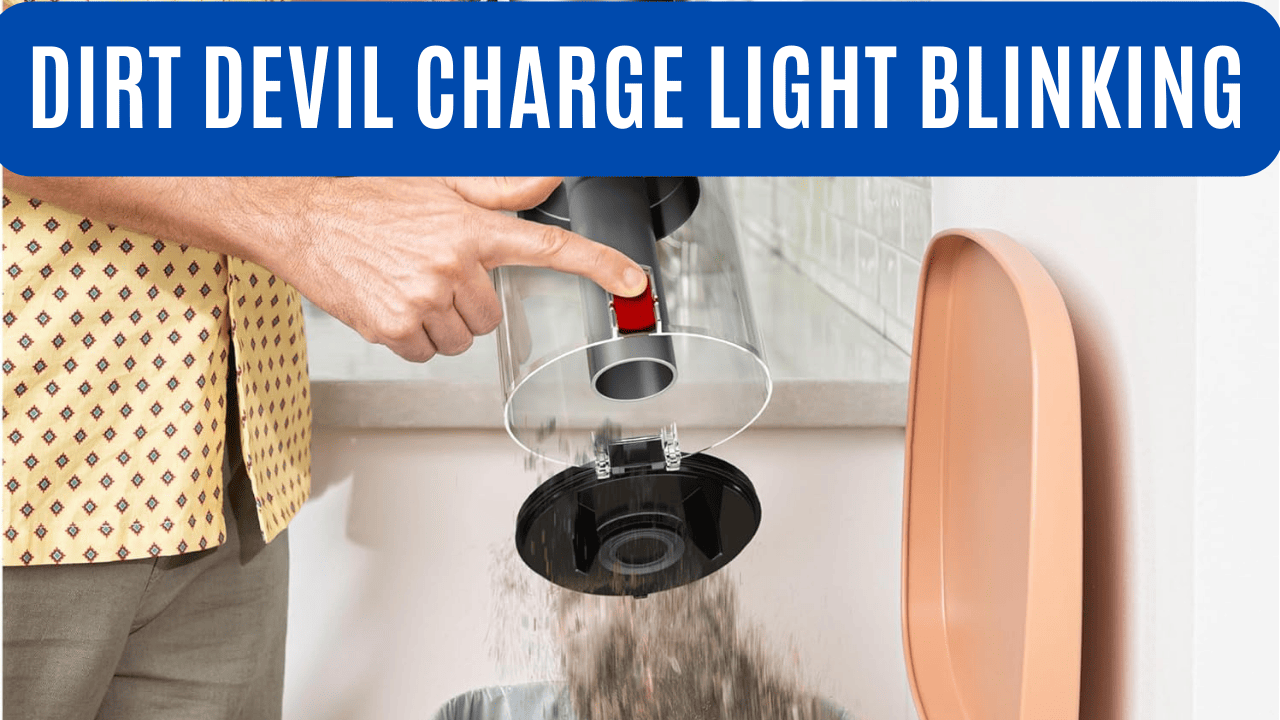
Now that we comprehend the significance of the Dirt Devil charge light, let’s jump into the proactive steps you can take to troubleshoot the blinking issue. Follow this step-by-step guide to identify and resolve the problem efficiently:
Check the Power Source:
Confirm that the charging dock or power adapter is securely connected to the power source.
Inspect the Battery Connection:
If your Dirt Devil has a removable battery, ensure it is properly inserted and securely connected. Clean the battery terminals with a dry cloth to remove any dust or debris that might affect the connection.
Examine the Charging Cable:
Examine the charging cable for apparent damage, such as frayed wires or bent connectors. Use a different, compatible charging cable if available to eliminate the possibility of a faulty cable.
Tips on Cleaning and Maintaining the Dirt Devil
Importance of Filter Maintenance:
Follow the manufacturer’s guidelines to maintain cleanliness by regularly cleaning or replacing the filters. Clogged filters can hinder airflow and contribute to battery issues.
Proper Disposal of Dirt and Debris:
Empty the dirt cup or replace the dustbin regularly to prevent the accumulation of debris. Check for any blockages in the vacuum hose or brush roll that might affect performance.
Ensuring Proper Ventilation:
Overheating can lead to charging issues. Ensure that the vacuum has proper ventilation during use. Avoid using the Dirt Devil on surfaces with excessive debris or thick carpets that can obstruct airflow.
By following these troubleshooting steps, you’ll be able to narrow down the root cause of the blinking charge light on your Dirt Devil. In the upcoming sections, we’ll delve into specific scenarios and provide detailed solutions for various blinking patterns, ensuring that you can confidently tackle any issue.
Common Issues and Solutions
Understanding the specific scenarios of charge light blinking is crucial for pinpointing the root cause of the issue. Let’s explore common patterns of blinking lights and provide detailed solutions for each scenario:
Specific Scenarios of Charge Light Blinking
Blinking While Charging:
Possible Causes:
- Loose cable connection.
- Power fluctuations during charging.
Solutions:
Ensure the charging cable is securely plugged into the vacuum and the power source.
Test an alternative power socket to eliminate potential problems with the current outlet.
Rapid Blinking:
Possible Causes:
- Battery issues, such as low capacity or a faulty battery.
- Overheating during use.
Solutions:
Let the vacuum cool down before attempting to charge again. If the battery is removable, consider replacing it with a fully charged one.
Alternating Blink Patterns:
Possible Causes:
- Communication errors between the battery and the vacuum.
- Internal electronic malfunctions.
Solutions:
Turn off the vacuum, remove the battery (if possible), and reinsert it after a few seconds. If the issue persists, consult the user manual for any reset procedures or contact Dirt Devil customer support.
Battery-Related Problems:
Rapid Blinking:
Replace the battery with a fully charged one. If the issue persists, consider professional battery inspection or replacement.
Alternating Blink Patterns:
Remove and reinsert the battery. Consult the user manual for battery-related troubleshooting steps.
Cable or Connector Malfunctions:
Blinking While Charging:
- Inspect the charging cable for damage.
- Try a different, compatible charging cable.
Alternating Blink Patterns:
Ensure the cable connectors are clean and undamaged.
Contact Dirt Devil support for further assistance.
By addressing these specific scenarios and applying the corresponding solutions, you’ll be equipped to tackle the blinking charge light on your Dirt Devil effectively. In case the issue persists, we’ll explore preventive measures and when it might be time to seek professional help in the upcoming sections.
Conclusion
In unraveling the mystery behind your Dirt Devil’s blinking charge light, we’ve empowered you with a comprehensive guide to troubleshooting and solutions. By understanding the functions of the charge light, and following step-by-step troubleshooting. Addressing specific scenarios, you’ve taken the first steps to ensure your vacuum cleaner remains in optimal working condition.
Regular maintenance, proper cleaning practices, and attention to charging details are key to preventing future issues. If, despite your efforts, the blinking persists, don’t hesitate to reach out to Dirt Devil customer support for professional assistance. Keep your cleaning ally at its best, and enjoy a hassle-free cleaning experience every time.


1 thought on “Dirt Devil Charge Light Blinking:Lighting Up the Issue”